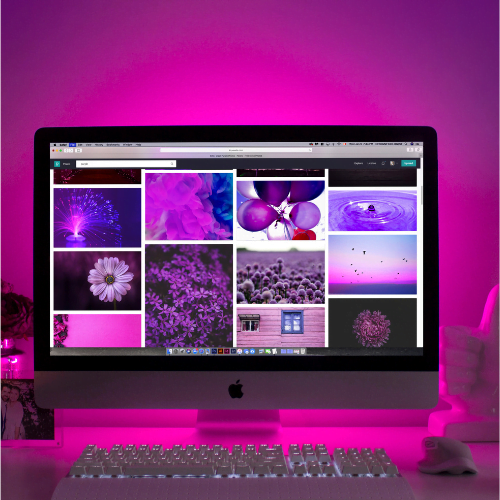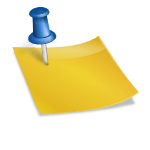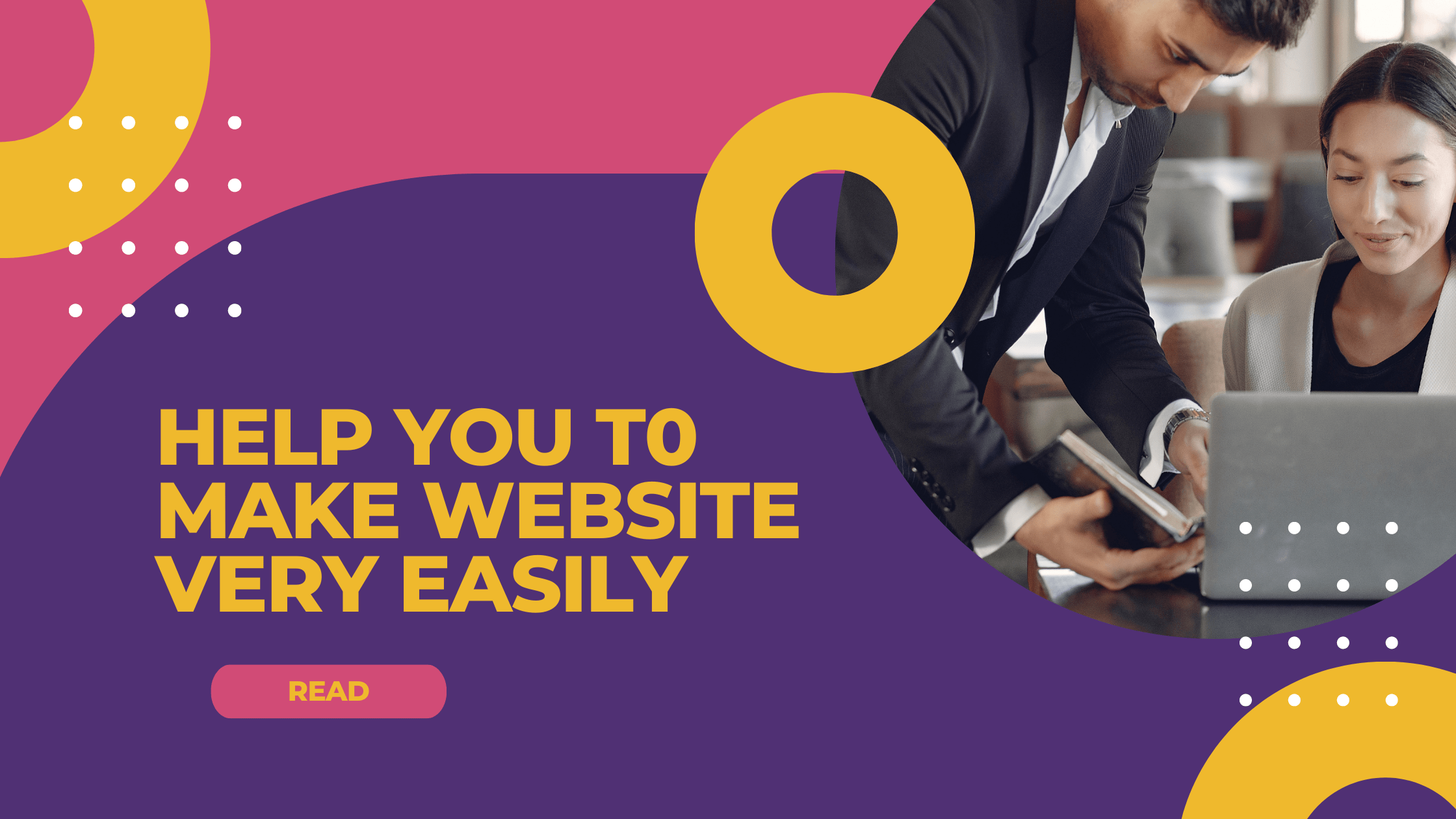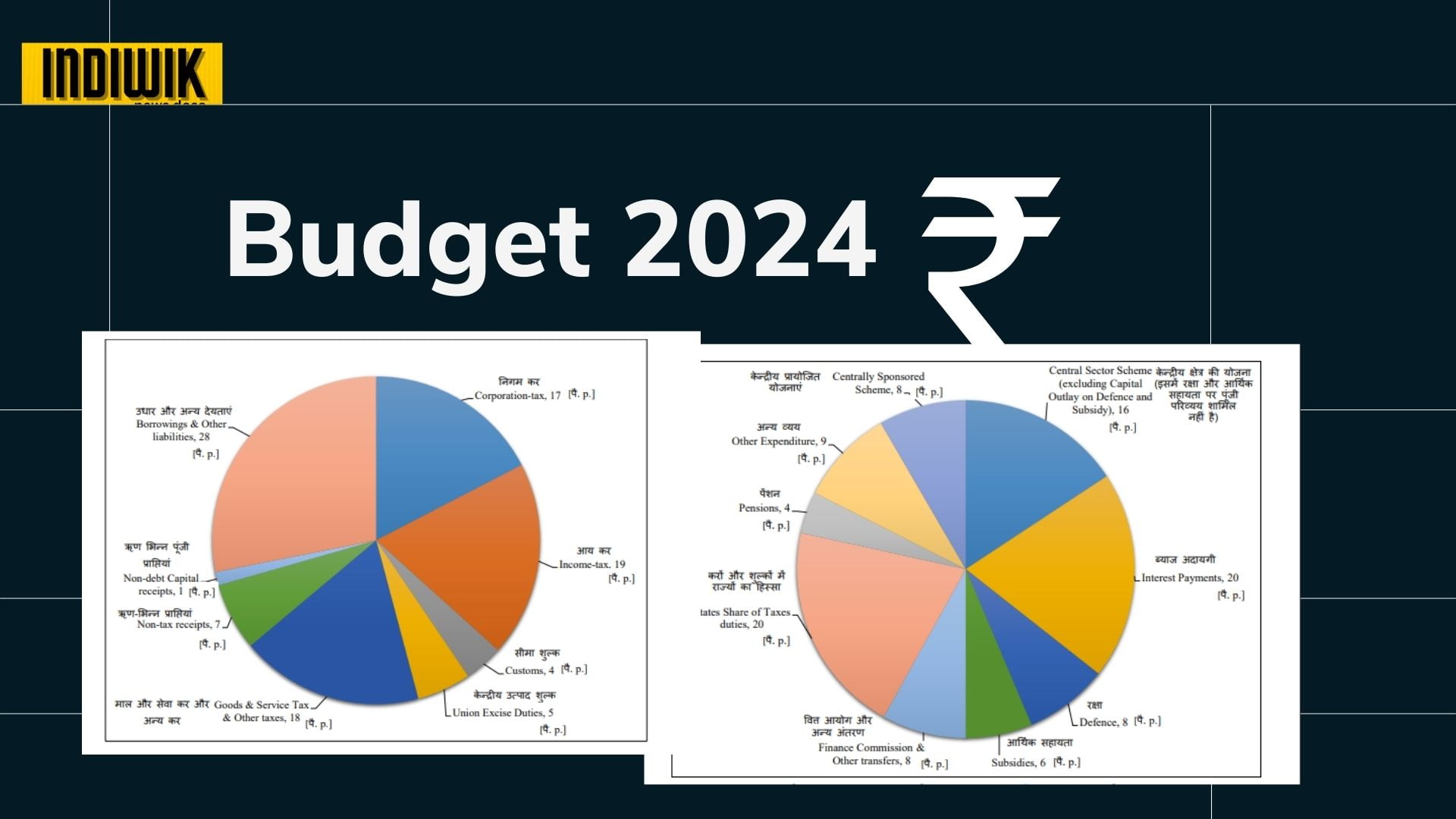How to make website for free

website Making free
Start with domain name
Choose the best domain name for your business and use

Choose hosting plan for you
After domain Selection and purchase login on wordpress and start designing your website. you acn also login from free wordpress given on hosting plan from hostinger.

WordPress.com offers a variety of free website templates. Choose a template that suits your style and work. You can customize the template later according to your preferences.
Customize Your Website:
Once you’ve selected a template, customize your website. Add your own content, including text, images, and videos. Customize the colors, fonts, and layout to match your branding.
Add Essential Pages:
Create essential pages for your website, such as:
Home: An introduction to your work/business.
About: Information about you and your work.
Services/Portfolio: Details about the services you offer or your work portfolio.
Contact: A way for visitors to get in touch with you.
Publish Your Website:
Preview your website to ensure everything looks good. Once you’re satisfied, click the “Publish” button to make your website live on the internet.
Promote Your Website:
Share your website on social media, business cards, and other promotional materials. The more people visit your site, the more your work/business gets exposure.
Tips:
Regularly Update Content: Keep your website content up-to-date to engage visitors.
Explore Additional Features: As your needs grow, consider exploring premium plans or additional features offered by the website builder.
Learn Basic SEO: Understand basic Search Engine Optimization (SEO) principles to improve your website’s visibility on search engines.
Remember, while you can create a basic website for free, some advanced features and customizations might require a paid plan. Evaluate your needs and budget accordingly.
factors affecting a website
Navigation: must be user-friendly interface.
Page Load Speed: Optimize your website for fast loading times.
Mobile Responsiveness: Ensure that your website is accessible and looks good on various devices.
Search Engine Optimization (SEO):Keyword Optimization Use relevant keywords in your content and meta tags.
Backlinks: Quality backlinks can improve your site’s search engine ranking.
Meta Tags: Optimize meta titles and descriptions for search engines.
Website Design:Aesthetics/Consistency/Readability
SSL Certificate: an SSL certificate for data encryption.
Regular Updates: up to date to patch security vulnerabilities.
Performance:
Hosting: Choose a reliable hosting provider for better uptime and performance.
Caching: Implement caching mechanisms to speed up page loading.
Mobile Optimization:
Responsive Design: Ensure your website adapts to different screen sizes.
Mobile Speed: Optimize for fast loading on mobile devices.
Analytics and Monitoring:
Tracking: Use tools like Google Analytics to monitor website traffic and user behavior.
Error Monitoring: Regularly check for broken links and resolve errors promptly.
Social Media Integration:Integration: Integrate social media feeds or buttons on your website.
Accessibility:
Compliance: Ensure your website complies with accessibility standards (e.g., WCAG) for users with disabilities.
Compliance and Legal Considerations:
Privacy Policy: Have a clear privacy policy in place, especially if collecting user data.
GDPR Compliance: If applicable, ensure compliance with data protection regulations.