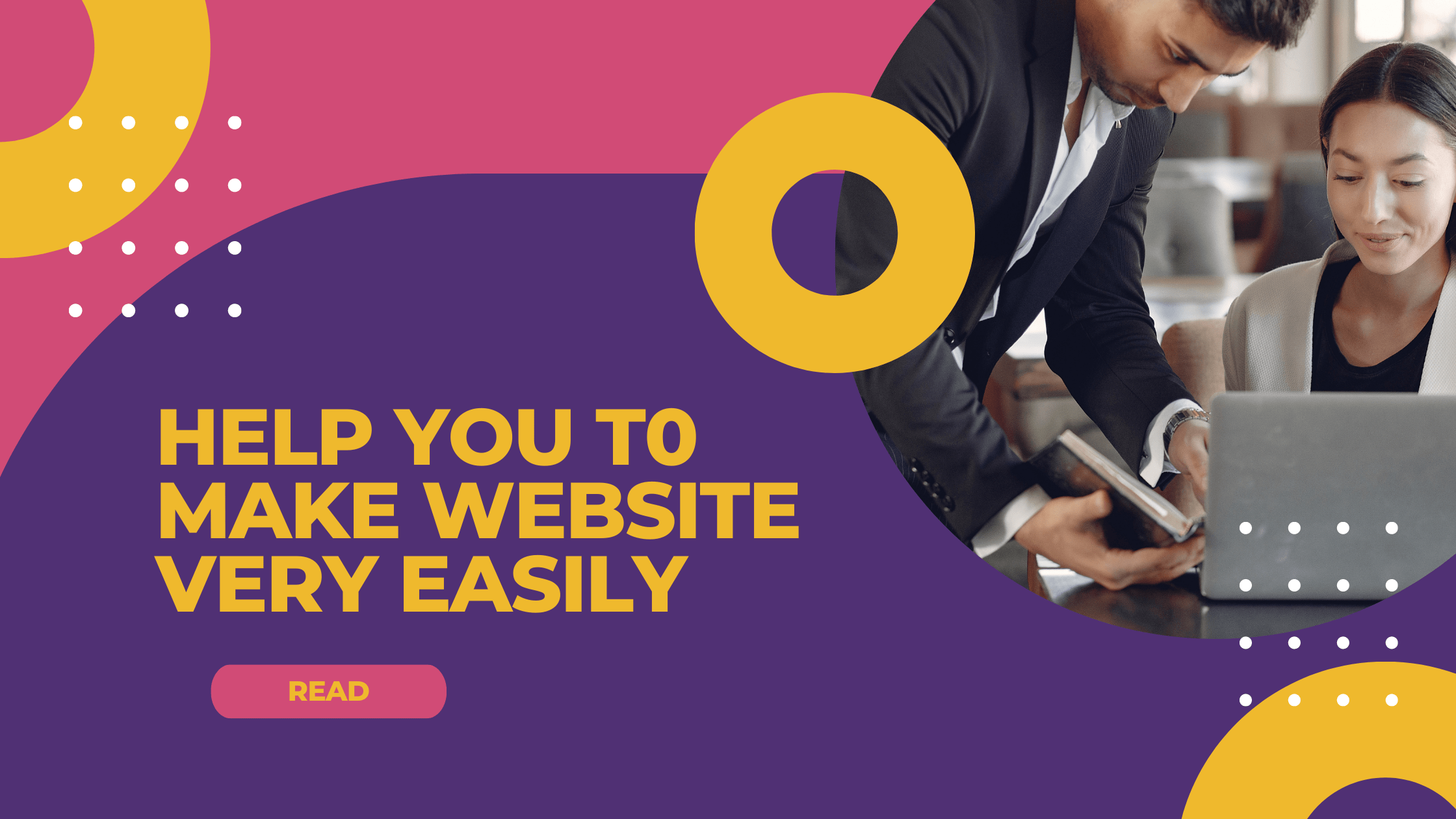Website making islike playing easy game.
For creating a personal blog, an online portfolio, a business website, or an e-commerce site follow this simple steps.
Basic steps
Define Your goal and need first
what you wamnt to make a personal blog, an online portfolio, a business website, or an e-commerce site?
Choose a Website Building Platform:
after deciding goal choose a domain and web building platform ,its too easy.
some platform for domain
Wix
godaddy
Hostinger
Select a Domain Name:
Your domain name is your website’s address on the internet. It should be relevant to your content and easy to remember. Try to choose a name that reflects your brand or content while being concise and memorable.
Choose a Hosting Plan
If you’re using a platform like WordPress.org, you’ll need a web hosting service. Many website builders offer hosting as part of their packages, simplifying the process for you.
wordpress and Canva make it is easy to design
Make a account own WordPress, you can also get login from your web provider.
From Canva you can get best templetes for free use
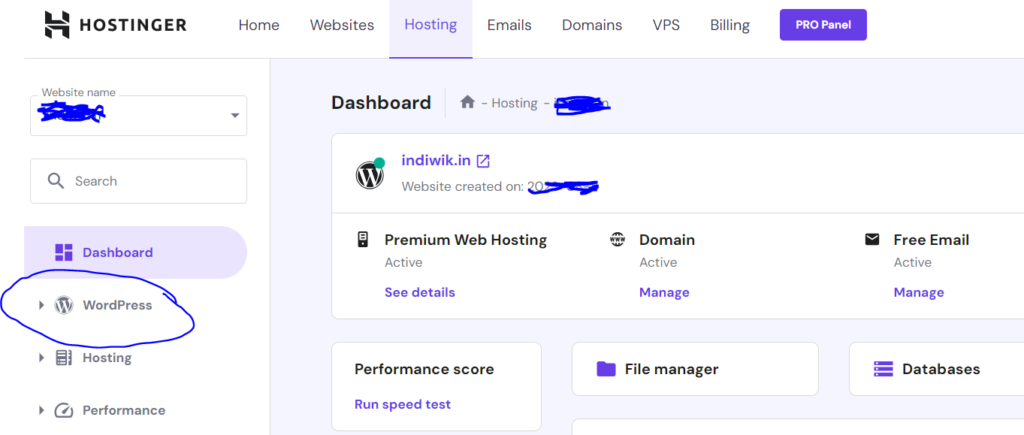
Pick a Template or Theme:
Choose a template or theme that aligns with your website’s purpose and design preferences.

Some famous theme names
Divi: Known for its powerful drag-and-drop builder and a wide range of design options
Astra: A lightweight and fast-loading theme that offers a variety of starter sites and customization options.
Avada: One of the best-selling WordPress themes.
OceanWP: This theme focuses on performance and offers a range of demos catering to different niches.
Newspaper: Ideal for news and magazine websites, Newspaper offers a dynamic and visually appealing layout with multiple customization options.
GeneratePress: A lightweight theme with a focus on speed and performance, GeneratePress is suitable for blogs, businesses, and e-commerce sites
Customize the Design:
Personalize the template by changing colors, fonts, images, and layout.
Start with header and footer making first on customize section check SS

Advance steps
for new design images and graphics use Canva.
its provide you free templets and designs.
After header footer start the Home page making use elementer pro plugin for best experience in design.
Start adding your content, such as text, images, videos, and other media. Ensure that your content is relevant, engaging, and well-organized.
Create Essential Pages:
Include key pages like the home page, about page, contact page, and any other pages relevant to your purpose. These pages provide essential information to your visitors.
Optimize for Mobile Devices:
Ensure that your website is responsive, meaning it looks and functions well on both desktop and mobile devices. Most website builders automatically optimize for mobile, but it’s a good idea to double-check.
Test and Preview:
Before publishing your website, thoroughly test its functionality and appearance. Preview it on different browsers and devices to make sure everything works as intended.
Search Engine Optimization (SEO):
Optimize your website’s content for search engines to improve its visibility. Use relevant keywords, add meta descriptions, and optimize images to enhance your site’s SEO.
Connect Domain and Publish:
If you haven’t done so already, connect your chosen domain name to your website. Once you’re satisfied with the design and content, hit the “Publish” button to make your website live.
Regular Updates:
Keep your website fresh and engaging by updating content regularly. This could include adding new blog posts, updating products, or refreshing images.
Promote Your Website:
Share your website on social media, business cards, and other promotional materials. The more people visit your site, the more your work/business gets exposure.
Tips:
Regularly Update Content: Keep your website content up-to-date to engage visitors.
Explore Additional Features: As your needs grow, consider exploring premium plans or additional features offered by the website builder.
Learn Basic SEO: Understand basic Search Engine Optimization (SEO) principles to improve your website’s visibility on search engines.
Remember, while you can create a basic website for free, some advanced features and customizations might require a paid plan. Evaluate your needs and budget accordingly.
Share us